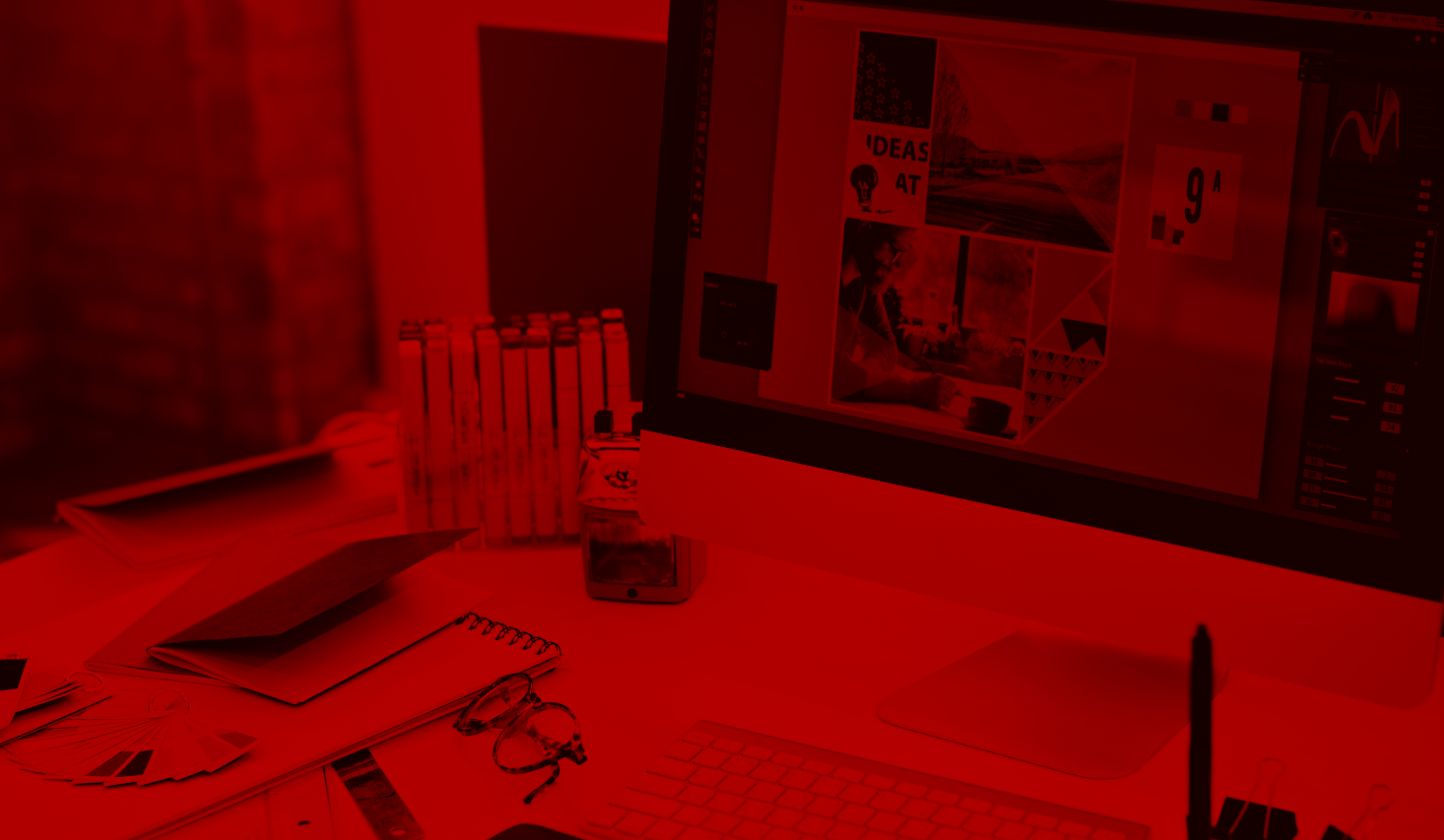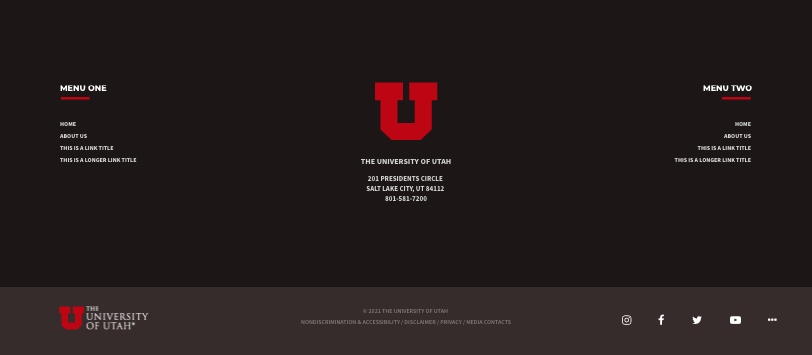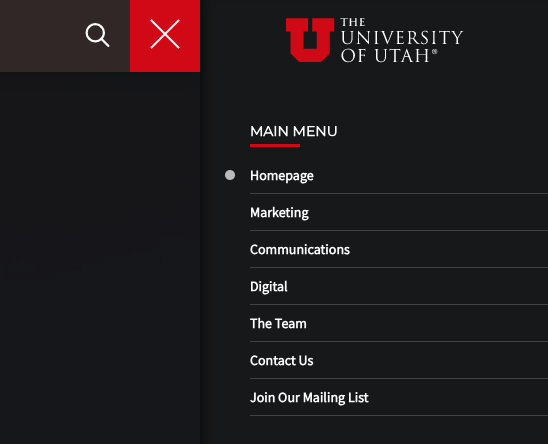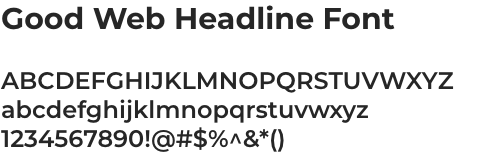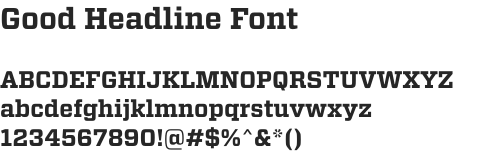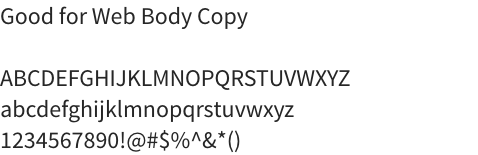Get Started
Download Web Toolkit
Get started with your web design or digital app by using these guidelines.